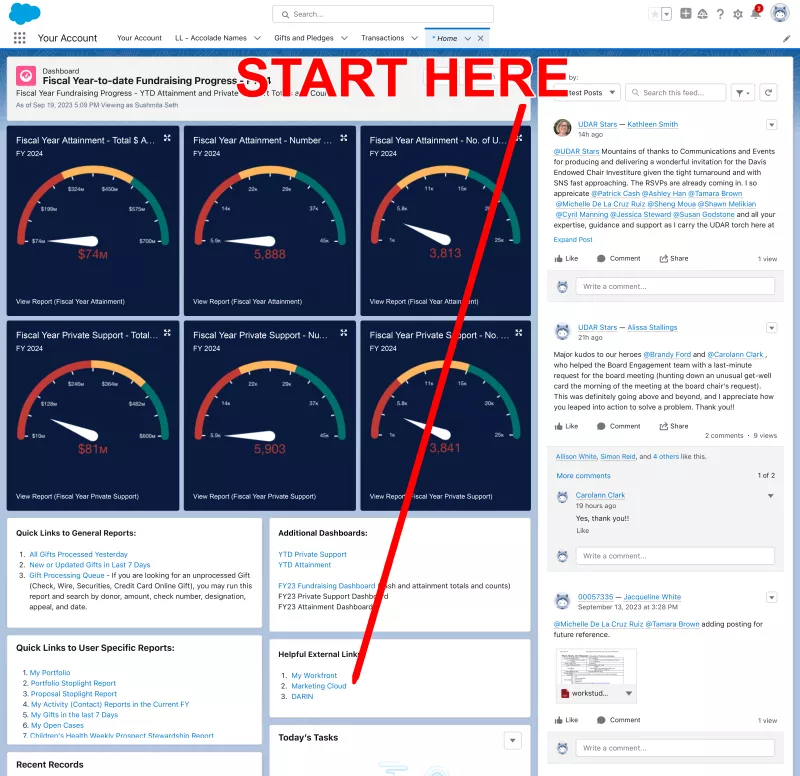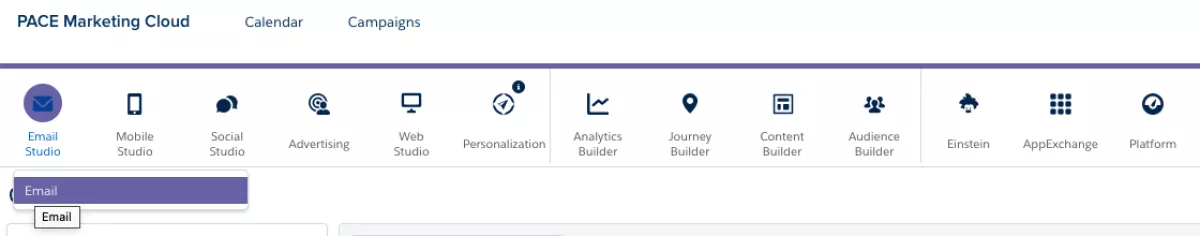Note: Because both PACE and Salesforce Marketing Cloud (Marketing Cloud) use your MyAccess credentials to log in, you will NOT have a separate username/password to log in to Marketing Cloud.
To log in to Marketing Cloud, use the custom link on the PACE homepage.
- On the PACE homepage, scroll down the page to see the HELPFUL EXTERNAL LINKS section.
- Click on the Marketing Cloud link and you will be automatically logged in to Marketing Cloud (see image below)
Once in Marketing Cloud, you will see the dashboard.
To get to email Studio, move your mouse over the House/Home icon, then you will see the option to select Email Studio, then click Email.
Then you will see the option for Email Studio

This will take you to the email builder, where you can access the content editor to create emails.
Please note: The Digital Communications Team culls the list of MC users occasionally and removes users who have left the University or have indicated they no longer need the tool.
If you feel your account has been disabled in error, please contact your Marketing Cloud Specialist at [email protected].